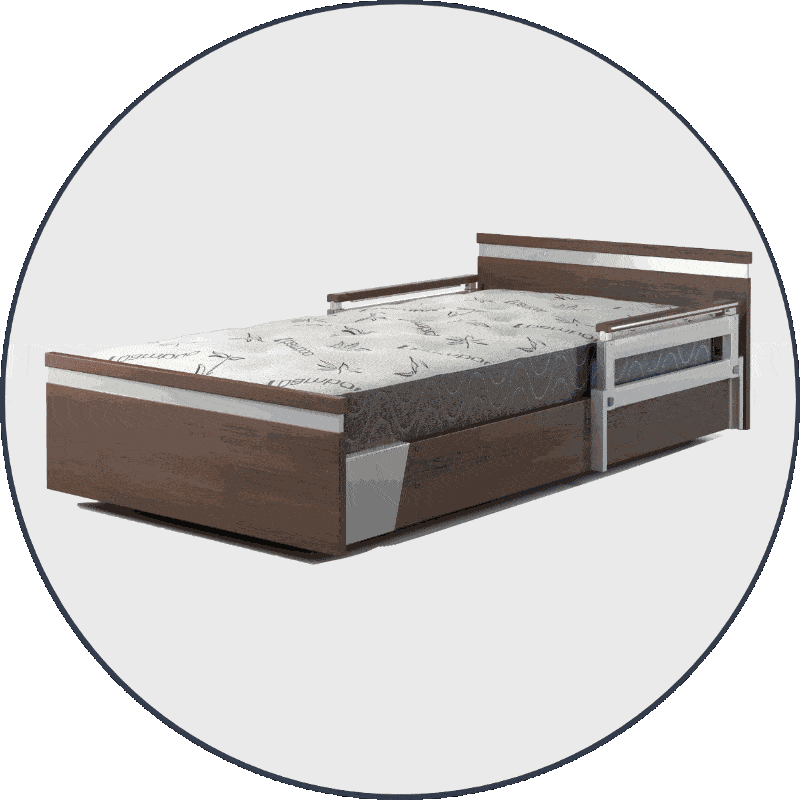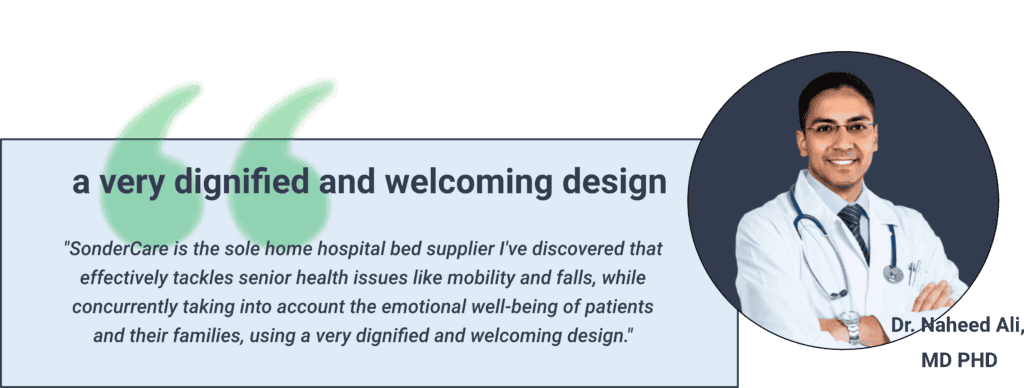- Locking hospital bed remotes prevents accidents and ensures only trained staff make adjustments, keeping patients safe.
- To lock or unlock a hospital bed remote, press the designated button until you see a light or hear a beep.
- Regularly check and connect the remote securely to the bed’s control system for smooth operation.
- If problems arise with unlocking the remote, reset it or contact manufacturer support for help.
- Customize locking features on hospital bed remotes for specific needs through master locks or programming options.
Importance of Locking and Unlocking Hospital Bed Remotes
Locking and unlocking hospital bed remotes are key for safe care. They stop mistakes and keep patients secure.Prevents accidental adjustments
Locking the hospital bed remote keeps the bed stable. This stops unexpected movements. Such control helps stop falls or pressure sores. Nurses find this valuable for patient care.By securing the remote, only those with proper training make adjustments, ensuring safety and stability.
Ensures patient safety
Patient safety gets a big boost from locking hospital bed remotes. This feature keeps patients safe by making sure beds don’t move unexpectedly. Only people with the right training can change the bed’s position, keeping everyone secure. Next, we cover how to lock a hospital bed remote properly.Protects against unauthorized access
Locking the bed remote is a must to keep control away from those not allowed to use it. This step makes sure no one without permission can change the bed’s position. It’s key for patients who might not know what they are doing because of their sickness or medicine. Experts in healthcare and technology agree on this. Doing this also follows good design thinking and human-centered principles in healthcare technology. Keeping beds safe fits into broader goals of disease prevention and patient safety.How to Lock a Hospital Bed Remote
 To lock a hospital bed controller, press the specific button or flip the switch marked for locking. Check if a light shows up or you hear a sound to make sure it’s locked.
To lock a hospital bed controller, press the specific button or flip the switch marked for locking. Check if a light shows up or you hear a sound to make sure it’s locked. Locate and press designated lock button or switch
Find the button with a padlock icon on it. Press and hold this button until you see a light or hear a beep. This means the remote is now locked. You have made sure no one can change the bed by mistake. This step keeps both patients and hospital beds safe. Pressing the padlock button again unlocks the remote. Make sure you see another light or hear another beep. Now, you can adjust the bed as needed. Always check that your remote talks well with the bed’s control system for smooth changes.Confirm locked status with indicator light or beep
After pressing the lock button, a light turns on or a beep sounds. This tells you the remote is locked. Now, no one can change the bed by accident. This step is key in keeping everyone safe and making sure only staff change the bed settings. Next, let’s talk about how to safely unlock the remote for use again.Benefits of Locking the Remote
Locking the hospital bed remote stops unwanted bed moves. It makes sure only trained staff change the bed’s position during healthcare tasks.Prevents unintended bed movements
Locking the remote keeps the hospital bed in place. This stops any unwanted changes that could upset patient care. With a locked remote, medical staff are sure that the bed will only move when they need it to. This is critical for keeping patients safe and comfortable. Using this feature means nurses can focus on their work without worrying about accidental shifts in bed positioning. By ensuring control stays with authorized caregivers, hospitals maintain high standards of patient safety and stability during treatments or rest periods.Ensures only qualified personnel can make adjustments
This rule makes sure that only trained caregivers can change the settings on a hospital bed. This is key for keeping patients safe. Making sure that those who know what they’re doing are in control lowers risks and helps avoid mistakes.By allowing only experienced healthcare assistants to operate these controls, we maintain a high standard of care.Next, discover how to unlock a hospital bed remote with ease.
Maintains bed position during critical care procedures
Locking the remote keeps the hospital bed in the right spot during important medical care. This action stops any unwanted moves that could hurt or disrupt patient care. Staying still helps doctors and nurses do their jobs better. It makes sure treatments work as they should for good health results. Next, understanding how to unlock a hospital bed remote is just as crucial for adjusting bed positions quickly and safely.How to Unlock a Hospital Bed Remote
To unlock a hospital bed’s controller, simply press the lock switch again. This easy step makes sure everyone can use the bed safely. Keep learning to get more useful tips.Press or toggle the lock button or switch
To unlock a hospital bed remote, simply press or flip the lock button. Make sure you press it all the way. This step deactivates the lock and lets you use the remote again. It’s straightforward but very important for both patient safety and bed functionality. Next, check that your remote is properly connected to the control system of the bed. This ensures that every command works as expected without delays. Secure connections prevent unwanted errors during operation.Always make sure the lock feature is engaged only when necessary to maintain safety and functionality.
Ensure secure connection to bed’s control system
Check that the remote firmly connects to the hospital bed’s control system. This step makes sure the remote works right every time. Plugs and sockets play a big role here. Make sure they fit well and are in good shape. A firm connection stops mistakes and keeps everyone safe. If there is a problem, reset the remote or reach out for help from the support team. They know how to fix issues quickly. Using key fobs correctly needs attention to these details for best results in health care settings.Troubleshooting and Professional Servicing
If your hospital bed remote won’t unlock, try resetting it. If that doesn’t work, call the maker’s support team for help. This step can fix issues and keep the bed working right.Resetting the remote if unlocking is ineffective
Sometimes a hospital bed remote just won’t unlock, no matter what you do. This means it’s time to reset the device. Follow the maker’s steps closely for this task. Most times, you need to press and hold specific buttons together for a few seconds until you see lights flash or hear beeps. This action clears old settings and brings back factory defaults. After resetting, check if the remote connects well with the bed’s control system again. Make sure all functions work as they should before using it with a patient. If problems continue, get in touch with the support team of the manufacturer without delay.Contacting manufacturer’s support team for assistance is crucial when issues persist after a reset.
Contacting manufacturer’s support team for assistance
If your hospital bed remote does not unlock, call the company’s help team. They know how to fix it. You must give them the bed model and explain the problem. This helps them understand and solve the issue fast. The company’s team may suggest steps over the phone or send a service person. Always have your bed’s details ready before you call. This makes help quicker and easier.Customization Options for Locking Features
Customization lets users adjust locking features on bed controls to meet their needs. Explore more to learn how these settings work.Master lock button to disable all controls
Some hospital bed controllers come with a master lock button. This button stops all functions at once. It makes sure that no one can change the bed’s position without permission. This is key for keeping patients safe and making sure the bed stays how doctors want it. The master lock also helps in tight situations where medical staff need to react fast. By pressing one button, they secure the whole bed from any changes that could harm the patient or disrupt their care. This feature fits well into health systems focused on patient safety and ease-of-use, offering peace of mind for both healthcare workers and families.Individual button locks
Individual button locks on hospital bed remotes let users control which functions are available. This feature stops some buttons from working unless unlocked. It gives selective access to the bed’s movements and adjustments. For example, caregivers can lock all but the most needed keys for safety. They make sure a patient or someone without training does not change the bed’s position by mistake. Using these locks is simple. You press a key to lock or unlock specific controls based on your needs. This method ensures that during critical care, only important adjustments can be made, reducing risks of accidental errors. Caregivers find this useful for maintaining strict control over bed positions and settings during various medical procedures.Advanced programming options for remote customization
Advanced remotes come with options that allow for detailed customizations. Users can set up various profiles. Each profile has its own level of control over the hospital bed’s adjustments. This ensures different care needs are met effectively. Professionals can use software to program these remotes. They tailor each button and feature based on patient requirements. For example, a nurse might disable certain buttons to keep a bed in a fixed position during critical care. Or a therapist could enable only the features needed for rehabilitation exercises. This customization reduces errors and enhances patient safety.Potential Drawbacks
Locking hospital bed remotes can cause delays in urgent situations. It also means buttons may wear out faster from daily use.Delay in emergency adjustments
A locked remote control on a hospital bed can stop immediate changes needed for a patient. This could raise the risk of hurting the patient. In urgent moments, nurses and doctors need to act fast. If the bed’s controls are locked, this wastes precious time. They might need to move the patient quickly during an emergency but can’t because the bed is locked. Patients’ safety comes first in hospitals. Caregivers must balance safety with quick responses to emergencies. Locking features stop accidents but shouldn’t delay help when seconds count. Hospitals should train staff well on how to unlock beds fast. They also need good communication systems so everyone knows what to do right away in emergencies.Design considerations for quick locking and unlocking
Designers focus on user-friendliness and human-centered design to make hospital bed remotes easy for caregivers. They ensure the locking mechanism works fast for both safety and usability. This means a nurse can lock or unlock the remote with one push-button, avoiding delays in an emergency. The remote has clear indicators like lights or sounds so users know right away if it’s locked or unlocked. Caregivers find these features helpful during busy shifts. For example, they use master lock buttons to control all bed functions quickly. This reduces wear and tear on the remote from constant use. Next, we will explore how troubleshooting can help when remotes don’t work as expected.Wear and tear from constant use
Using hospital bed remotes often causes them to break down faster. This constant handling leads to physical damage that can make the remotes less reliable over time. Regular use wears out buttons, making them harder to press or causing them not to work at all. The remote’s outer casing may also crack or come apart, which exposes sensitive electronic parts inside. To keep a remote working well, it needs care and sometimes fixes. Check batteries often and swap them out before they die completely. Keep an eye on buttons and the casing for signs of wear. If a button stops working or the remote shows other damage signs, get in touch with the support team from where you got your hospital bed for help fixing it.Best Practices for Use
For keeping hospital bed remotes working well, teach caregivers how to use them right. Check and change batteries often, and keep the remote clean.Thorough training for caregivers
Caregivers must learn proper ways to lock and unlock hospital bed remotes. They need clear, hands-on training. This includes knowing each button’s function and the process for urgent situations. Training helps prevent mistakes that could hurt patients or disrupt care. Good training uses real beds and remotes, not just manuals or videos. Caregivers practice locking and unlocking beds under different conditions. They also learn about battery checks and cleaning practices to keep everything working well. By practicing often, caregivers become quick and confident in using these key features safely.Regular battery checks and replacement
Checking the remote’s battery life is key. You must switch out old batteries fast to keep care going smooth. This stops breaks in using the hospital bed. Clean and look over the remote for damage often, too. Next, we’ll talk about how to clean your remote right.Regular cleaning and inspection for wear or damage
Clean your hospital bed remote with proper disinfectants. Do this often to kill germs. Check it for signs of wear or damage to keep everyone safe. Look closely at buttons and the battery area. Use bleach-free wipes for cleaning to avoid damaging the remote’s surface. Replace batteries yearly, or when they run low, to ensure it works right. If you spot cracks or loose parts, get help from a service team quickly.Mastering the lock and unlock features of hospital bed remotes is key. These functions keep patients safe and prevent accidents. They allow only skilled caregivers to adjust the beds, ensuring a stable environment for healing. With proper training and regular remote maintenance, mishaps can be minimized. Using these features correctly improves care quality for all patients in hospitals.
Vaillant (2001) and Grice (2016) both discuss the ability to control and lock hospital bed positions, with Vaillant focusing on a locking device for Trendelenburg and reverse Trendelenburg positions, and Grice developing a web-controlled module for bed positioning. However, the specific capability to lock and unlock a hospital bed remote is not directly addressed in these studies.
Frequently Asked Questions About Remote Locking Hospital Beds
Yes, most hospital bed remotes can be locked to prevent accidental adjustments, ensuring patient safety.
Locking the remote prevents unintended bed movements or configuration changes, which is crucial for patient safety, especially in critical care settings.
Typically, there is a lock button on the remote. Pressing and holding this button for a few seconds can lock or unlock the remote’s functions.
Check for any visible issues like battery depletion or damage. If it still doesn’t work, notify hospital maintenance or nursing staff for assistance.
Yes, hospital maintenance can provide a replacement or repair a malfunctioning remote to ensure the bed’s functionality is restored.